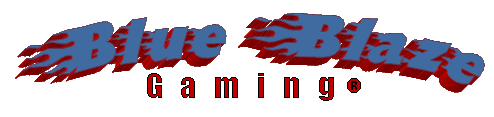Patch Notes
The most recent patch notes are listed at the top.
Patch Notes for Version 1.1.2.01 Released on August 21, 2017
It has been 6 weeks since the last patch update, and for good reason. This is the largest content update we’ve had to this point. If you thought SFARA was already a great game, just wait!
Fixed a bug where the enemy’s fleets would revert to small ships once they had achieved all huge ships.
We did a lot of game and combat balancing for each of the skill levels. Playing at the very easy skill level is now easy enough for anyone to win, while playing at anything above moderate is very challenging.
We did some changes to the Star System object list that appears while your mouse is over a star system while viewing the star map. If the star system has been discovered then the list will contains which requirements you still need in order to explore the object. This was done for all objects except for fleets, as these change each time you enter a star system. The requirement is represented by an icon and there is an icon legend that appears at the bottom of the screen to let you know what it is. If you press the RMB, a number will appear inside the icon letting you know how many stat points are needed. This will greatly enhance the player’s ability to know exactly where they stand before entering a star system.
We’ve changed the way the planet landers transport works while exploring a planet. Stunned life forms no longer need to be transporter using the transporter. They can now be picked up with the planet lander. However, each life form now takes up cargo space based upon the life forms size. This will range from 1 to 9. When in the planetary orbit window the life form list will now contain have much cargo space the life forms are taking up. The required cargo space is also shown in the life form display that is to the left of the rotating planet image.
The player can still use the transporter to transport stunned life forms, but they will go directly to your fleet’s cargo instead of your planet landers. This is great if you planet lander is full but you have plenty of fleet cargo space. You can still stun them and then transport them.
The Planet Lander Botany Collector Game Artifact allows the player to pickup plant life forms without the need to stun them, and still doubles the yield.
From the edit fleet screen you can now scrap ships you no longer want. This is done by pressing on the green trash can icon to the right of the ship upgrade icon. When you scrap a ship you will get GMU’s. ALL ship module and bay items along with special ability are transferred to your ships inventory. Your crew will be placed in other ships. If there is any crew left over, they will be sent to your reserve crew. These can be retrieved later by visiting a ship factory.
We’ve slightly changed the way the transporter ship’s transporter works during melee battle. Without the reverse matrix ship module you can now transport crew from your ship to the enemy ship to disable the ship. You must be sending over more of your crew then the enemy ship has left. For instance, if the enemy ship has 5 crew and your transporter can transport 6 then you can do it. The result would be that you would lose 5 of your 6 crew you sent over leaving the ship with just 1. Disabled ships can no longer be captured during the melee battle. They remain disabled until the battle ends or until the enemy uses their transporter to take back the ship.
If you have the reverse matrix ship module you would be able to transport crew from the enemy ship into space regardless of the number they have. This means that no crew to crew combat takes place. If the enemy ship ends up with no crew then it would become disabled.
Once a melee battle has ended, if there are any disabled enemy ships you will be taken to a special screen to resolve those disabled ships. Each ship will be listed and you can mouse over them to see the ships stats. You will either have 2 or 3 options. If you have an opened ship slot and want to add the ship to your fleet the ‘Add Ship to Fleet’ button will be enabled. If you don’t have space but would like to add one of the disabled ships, you can access the fleet edit screen from this screen where you will be able to scrap a ship and then return to this screen.
The other two options you will have are to ‘Reverse Engineer’ the ship which will give you Research Units, or to ‘Dismantle’ the ship which will give you GMU’s. Dismantling a ship also gives each ship module, bay item and special ability a 25% chance to be safely removed from the ship and added to your inventory. This makes your number one goal during battle to disable as many ships as you can.
All ships except the battle cruiser now have one additional bay action. These all have 4 levels just like the other ship bay items. We also added some additional ship device modules and made changes to some as well. We will cover both under each ships section.
Battle Cruiser
All bombs are no longer a single use item. They stay unless the bay item is destroyed by the enemy. Disabled bay items will still remain for the next battle.
Cargo Ship
New Bay Item
Recharge Drone
These can target a friendly ship. This will recharge the long and short range weapon and the bay item by 10, 20, 30 or 40% depending on its level. And also has a 10, 20, 30 or 40 % chance to totally recharge the item.
New Device Item
Charge Drone Amplifier
Increases the amount the Charge Booster will charge by 10% and is stackable.
Changed Device Item
Repair Drone Bay Expander is now called the Drone Bay Expander and affects both the repair and recharge drones.
Repair Drone Range Enhancer is now called the Drone Range Enhancer and affects both the repair and recharge drones.
Research Vessel
New Bay Item
Virus Probe
These can target an enemy ship. They infect the targeted ships weapon and bay item systems and reduces the current recharge by 10, 20, 30 or 40% and they also have a 10, 20, 30 or 40% chance to reduce it to 0.
New Device Item
Viral Enhancer
Increases the Virus Probes affect by 10% and is stackable.
Changed Device Item
Research Drone Range Enhancer affects both the research and virus drones.
Transport Ship
New Bay Item
Shield Generator
This can target a friendly ship or fighter squad and will give the ship or fighter squad a shield that will give it 100% protection from the next hit. Any damage will destroy the shield. Ships with a shield will have a yellow glow around the ship. The shield will last for 2, 3, 4 or 5 seconds. If a ship with a shield is hit with a critical hit the shield is destroyed and the ship or fighter squad takes normal damage.
New Device Item
Shield Generator Amplifier
Increases the length of the shield created by the shield generator by 1 second and is stackable.
Fighter Carrier
New Bay Item
Missile Barrage
This launches a barrage of guided missiles that can be controlled by the player. They are the only weapon that is not instantly resolved. They move twice as fast as a fighter squad and they do 10, 20, 30, or 40 damage to an enemy ship, fighter squad or turret upon contact even if it’s disabled. These have no affect on friendly ships or fighters. If a player’s missile barrage hits an enemy missile barrage they will explode creating a percussion bomb effect. The size and damage of the effect depends on the level of both the barrage missiles. Barrage missiles only have 1 hit point so they are destroyed with any damage including percussion bombs.
Changed Bay Item
Fighter Squad
These now launch with a shield. They also move a 2X speed when they are returning to the ship that launched them. Any Fighter Squad that is destroyed while in combat has a 50% chance of being replaced. With the Fighter Squad Repair Bay there is a 100% chance they will be replaced.
Changed Device Item
Fighter Carrier Weapon Enhancer
These still add 1 damage per each fighter squad launched but they also increase damage done by the missile barrage by 10% and are still stackable.
Each race now has a custom drawn image that will appear during the game when you are at a Diplomatic Center or at a friendly star base or fleet encounter.
This image is also visible on the ‘Start a New Game’ screen as long as you have unlocked the race level by unlocking all the races in the previous level. Until then you will only see a silhouette of the race.
The criteria for unlocking a race to play against, has been changed. You can still defeat them as your main enemy. You can also unlock them by becoming their allies during a game. This requires that you destroy all rebel fleets. The other way is to destroy the race’s star base. You no longer need to destroy all the races fleets just the ones in the star system their star base is at.